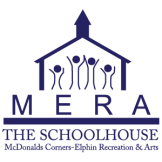e-Transfer payment option at MERA
Using e-Transfer is similar to paying your bills through on-line banking. Once logged into your personal bank accounts you must first add the e-Transfer recipient to a list of “e-Transfer” payees. Look for the function “Add e-Transfer Recipient”. You will need to supply the following information:
- Recipient name : MERA
- Recipient e-mail address : meraschoolhouse@gmail.com
- Please note that MERA uses “Autodeposit”. No security question or answer is required.
Once you have added MERA to your recipient list, return to the “e-Transfer” option. Chose MERA as the recipient, fill in the amount (and the frequency if that option is available) and submit as you would for any other on-line bill payment. Before you confirm the transaction you will have the opportunity to include a short message. It is helpful to include your name and purpose of the transaction in the message. When confirmed, a hold is put on the transferred funds and the bank sends an e-mail to MERA which is used to deposit the funds in the MERA account.
If you are applying for a MERA membership we recommend that you apply for membership using our on-line form..
For subsequent payments or contributions you will not need to edit information in the “Add e-Transfer Recipient” function.
Since the various banks each have slightly different on-line banking sites we recommend following the online instructions from your institution. Here are links to the major institutions: